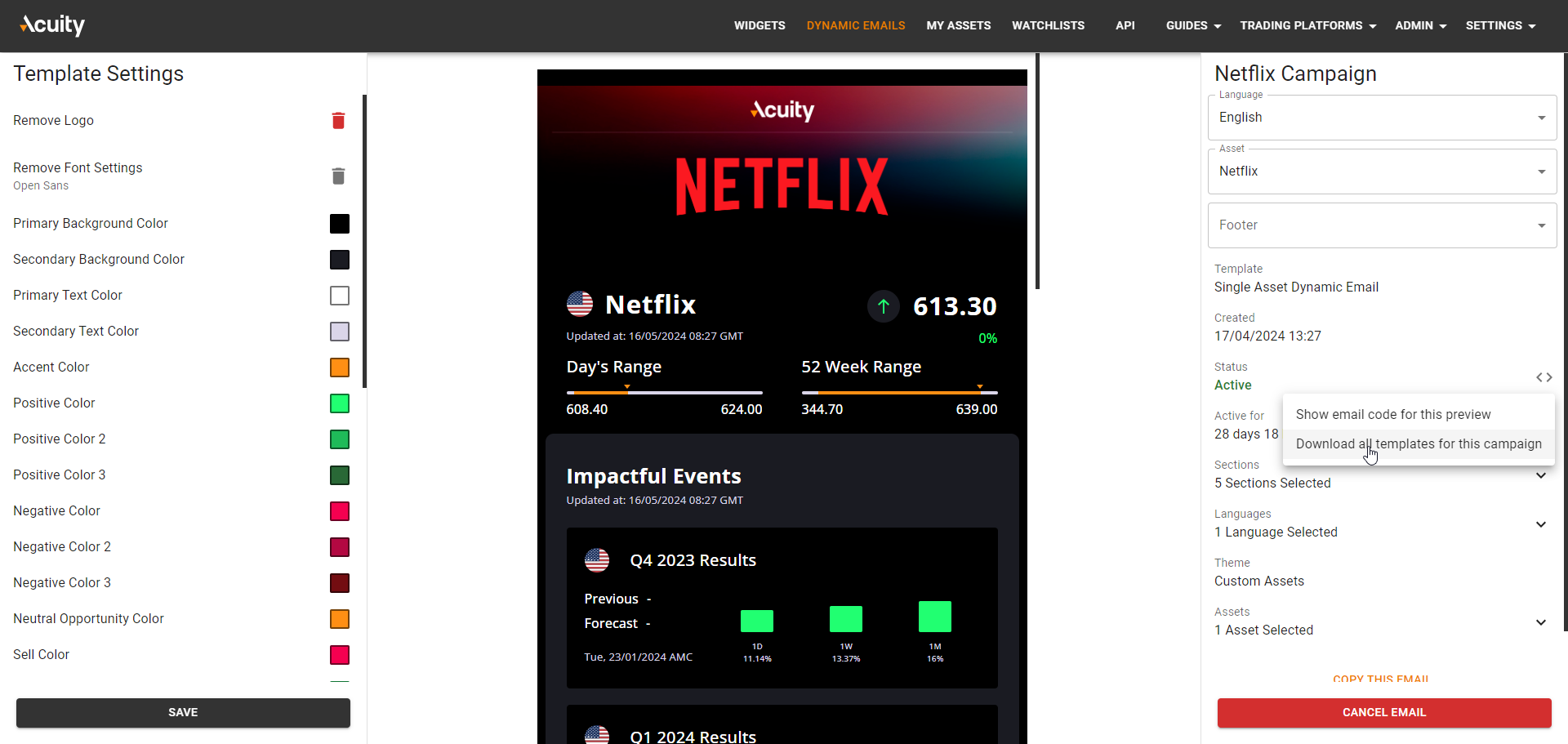We're pleased to announce a recent enhancement to our Dynamic Emails template editor that significantly improves the efficiency of managing email campaigns. Understanding the complexities involved when dealing with multiple assets across various languages, we've introduced a new feature that allows users to export all asset-language-footer combinations into a single ZIP file.
Simplifying the Template Management Process
In the past, our clients who handle extensive sets of dynamic email templates found the process of exporting HTML files to be quite labor-intensive. Specifically, it required selecting each asset and language pair manually within the email editor, a step that could be quite time-consuming.
With the new bulk export option, we aim to streamline this process. Now, brokers and other users with a wide array of dynamic email templates can easily export everything they need in one go, directly using the template editor. This not only saves time but also reduces the potential for errors that can occur during manual selection.
How This Feature Works
The process for utilizing this new feature is straightforward:
- Open the Dynamic Emails template editor. Note: the template or the campaign need to be in the Active state (submitted and approved).
- Select the template you wish to export.
- Next to the Status field you'll see a "Show Code" icon, clicking which you will be able to select an option to download all templates.
- Download the ZIP file, which is now ready to be integrated into your CRM system as needed.
This method ensures that you can quickly access all your necessary HTML files without the hassle of individually exporting each component.
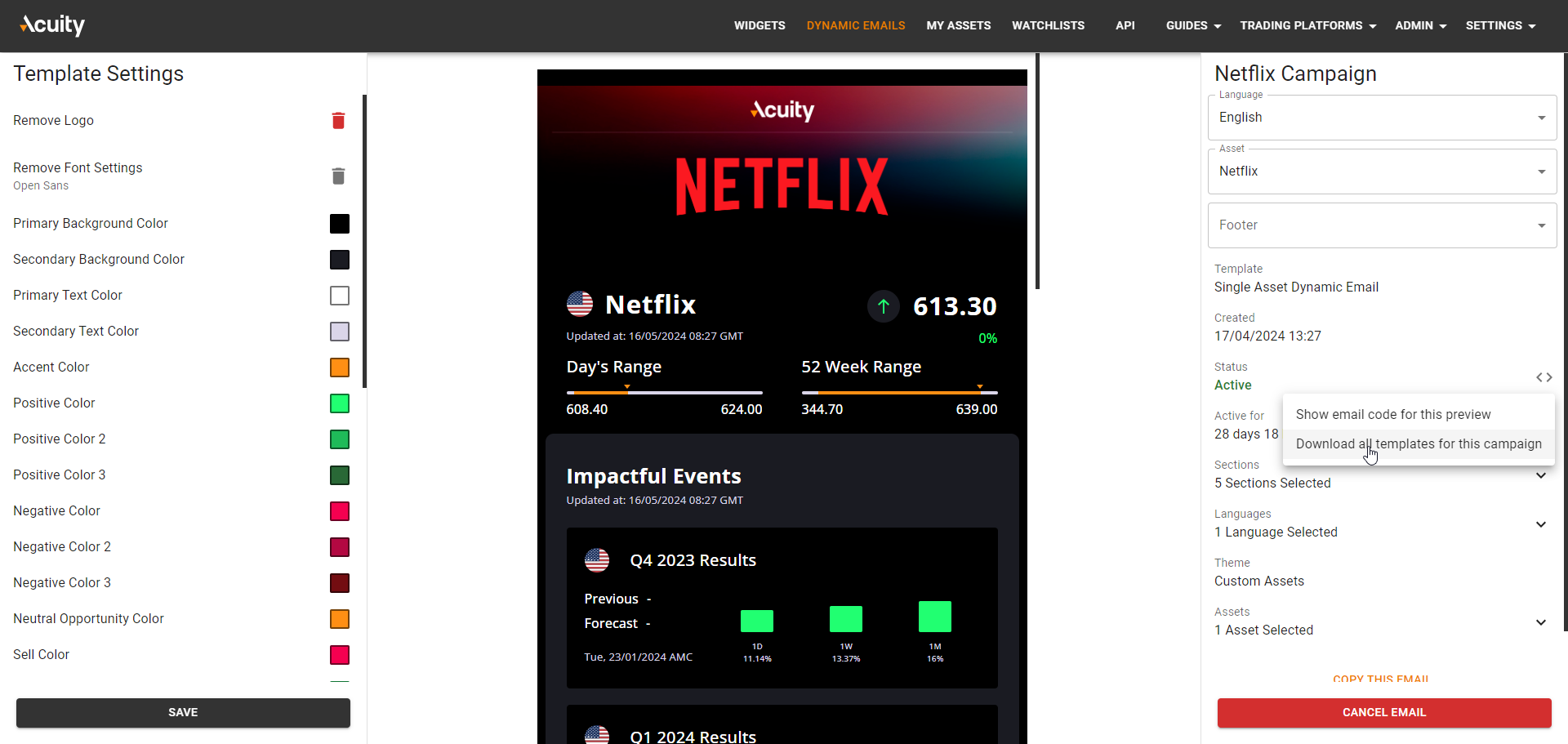
The Impact of Bulk Export
This update is part of our ongoing efforts to enhance user experience and operational efficiency within our platform. By allowing a bulk export of templates, we help our clients save valuable time and effort, enabling them to focus more on crafting effective marketing strategies and less on administrative tasks.
We believe this feature will be particularly beneficial for those managing large-scale email campaigns, where efficiency in communications asset management is crucial.
Get Started
We encourage all users to try out this new feature and see the difference it can make in managing email campaign workflows. As always, we welcome your feedback and are here to support you in getting the most out of this new functionality.
Product Updates,
Acuity Dashboard,
Dynamic Emails